Amazon has a Wish List feature embedded on the platform from which shoppers and sellers can benefit. Before understanding this feature it is important to know how Amazon’s wish list works.
What is Amazon Wish List?
A wish list is a feature of Amazon which allows all shoppers to create a list of items that they may wish to buy in the future.
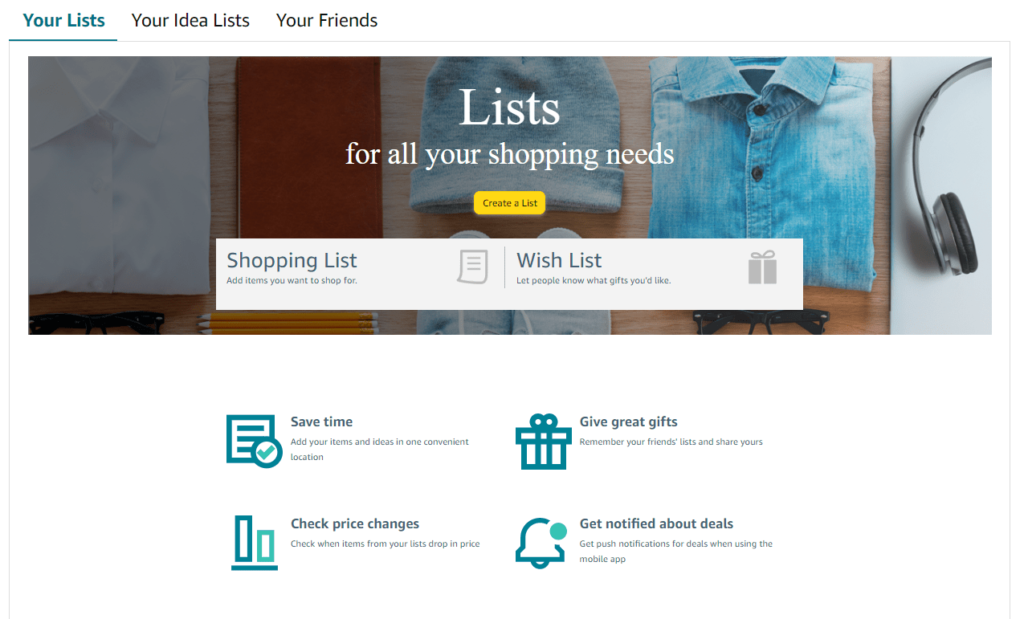
This wish list feature fulfills 2 motives for shoppers.
- They can create a wish list and make it Private so only they can view it and buy from it
- They can create a wish list and share it with Friends and Family so they can view it and buy it for you as a gift
How Does Amazon Wish List Work?
To understand how Amazon’s Wish list work, we need to know all the elements of the wish list. Follow the step-by-step guide to learn more,
How to access your own Amazon wish list?
Shoppers can access the wish list from 2 locations when they have signed in to their Amazon buyer account.
- You can click on your account name and all the wish lists will be displayed in the drop-down.
- You can also access the wish list when you are on any product page, you will find the wish list at the bottom of the buy box on the right side.
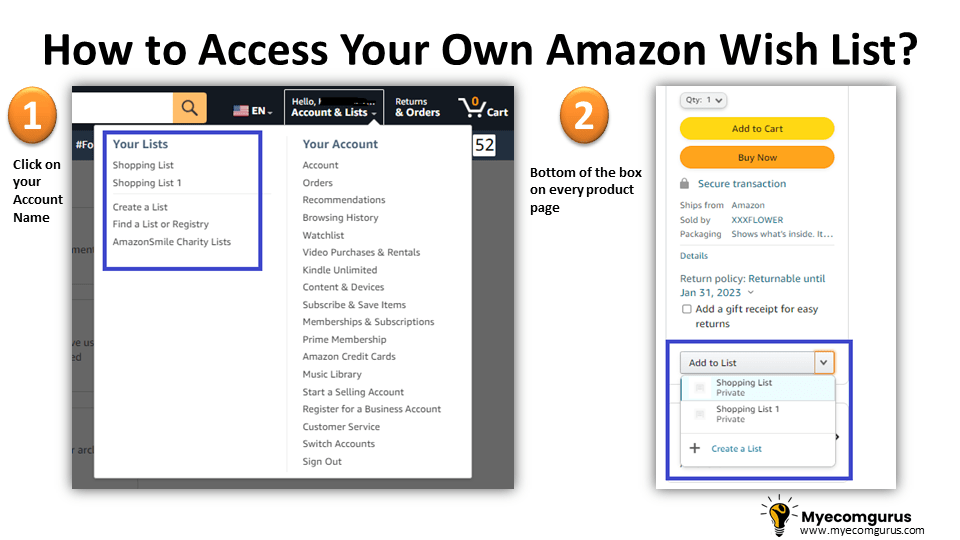
1. How to create and manage an Amazon Wish list?
When shopper tries to add a product to their wish list then Amazon asks them to add the product to the existing list or create a new list. Shoppers can create multiple lists if they need. The list can be categorized with different occasions, holidays, niches, or whatever.
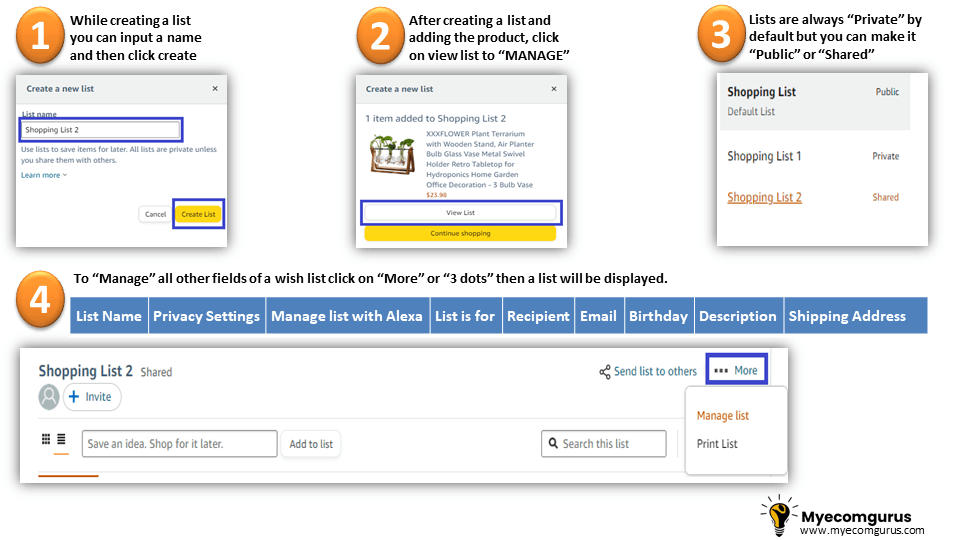
It is really important to manage all listings according to your needs and motives. All Wish lists that you create are “Private” by default but the shopper can change the setting to “Public” or “Shared”.
- Private: All products in a private list can be viewed, edited, and bought only by you.
- Public: All products in a public list can be viewed by your friends and all Amazon buyers if they know your username on Amazon or if they have a link to your Wish list sent by you.
- Shared: When you make your list “Shared” and invite people to view and edit the list. These people can make changes on your list.
2. Shoppers can also manage their list with their Alexa devices
Alexa is a voice-controlled virtual assistant device. Amazon has enabled buyers to easily manage their Wish list with Alexa devices. Alexa devices will do the following for you,
- Add product keywords to your specific list if you ask to
- Alexa will read your list to you if you ask it to
- Alexa will also notify you of any deals and price changes for all the products on your list
You can change the preferences for Alexa devices.
3. You need to inform Amazon if this list is for you or for an organization
When filling this field you need to choose “You” or “An Organization”
- If you choose “You” then Amazon asks you to fill in your birth Date
- If you choose “An Organization” Amazon will ask you to fill in your website address instead of your Birth Date
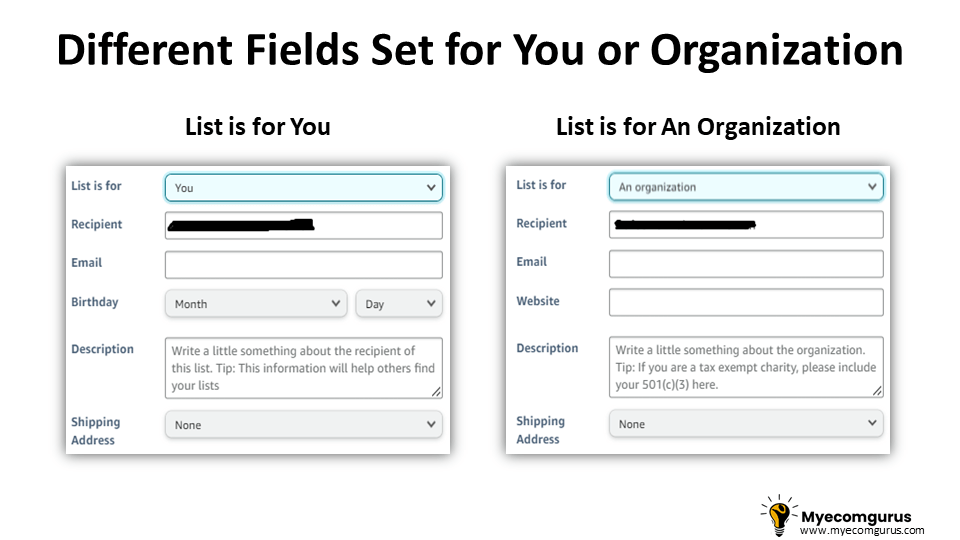
4. Recipient
In the Recipient, you need to fill in the name but it is already filled with your username
5. Email
You need to fill in the Email address in this field
6. Description
You need to fill in a little description about the recipient so it will help people find you and know about you.
7. Shipping Address
You need to choose the shipping address where you would like to receive the product. You can choose from the following,
- None
- Your default shipping address
- You can add a new address if you wish so
If you choose none then people will not be able to buy and send you products from your Wish list.
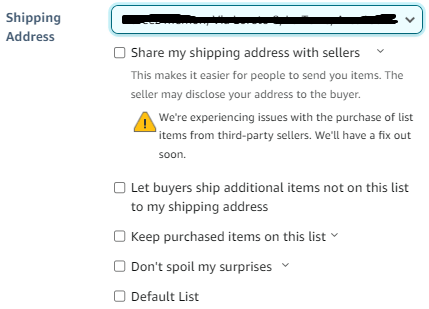
After you add the shipping address then you will have different options to choose from as well. You can select according to your preference.
- When you choose “share my shipping address with sellers” then only people sending you the gift will know your address by the seller on their email address when an order has been placed.
- When you choose “let buyers ship additional items not on this list” allows buyers to add more items out of the list along with a product on your list and send you it.
- When you choose “keep purchased items on this list” allows Amazon to keep the item on your Wish list and not remove it. This item will be displayed with the last date you purchased it.
- When you choose “Don’t spoil my surprises” enables Amazon to keep the purchases discreet from you and you won’t know who purchased the gift for you.
- When you choose “Default list” then Amazon will manage the list according to default parameters such as when an item has been bought it will remove that item from the list and much more.
How to delete Amazon wish list?
It is easy to delete an Amazon Wish list if you don’t require it anymore to organize it better. For removing the unwanted Wish list you just need,
- Click on “Manage”
- Scroll down to the bottom
- Click on “Delete”

How to Share Amazon Wish List with People?
Shoppers like to share their wish lists with friends and family to give clues about them what they need to buy as gifts. It is easy to share the list with people. Just follow the steps below to share your Wish list with people
- Click on “Send list to others”
- A menu will pop up that will ask you to choose one option out of two. “View Only” or “View and Edit”
- After you select your preference then you can invite them by email or copy the link and send it from any platform

How to Access Amazon Wish List of Friends and Strangers?
You can find other people’s Amazon wish lists by various methods.
- Accessing Friend’s Wish List
- Access Stranger Wish List
Friend’s Wish List
- You can find your Friend’s Wish list in the friend’s tab.
- If you do not have the access to the list you can also send an email to your friend via creating the text on Amazon to get access to the list
- If your friend has given you the link, you can click on the link and access the list
If you know the name of the list and your friend’s name then you can find it as well.
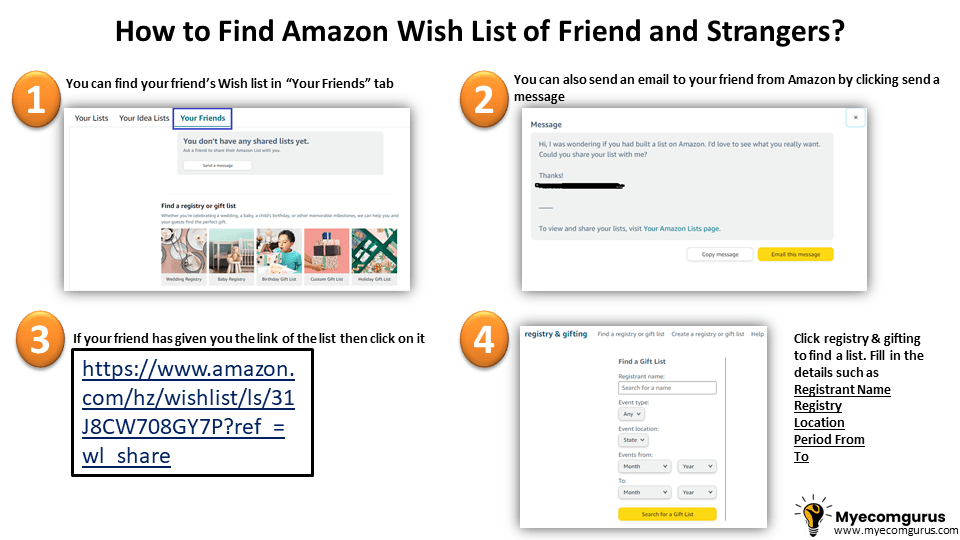
Stranger’s Wish List
You can find a stranger’s wish lists easily. Follow the steps below
- Click on “Your Idea Lists”
- Click on “Explore More”
- Choose your preferred niche at the top
- Click on a product
- You will see the profile of the person who owns that wish list
- You can follow that person as well
- If you click the profile picture you will go to the broad wish list of that person.

Amazon Wish Lists Benefits to Shoppers:
There are various benefits that shoppers can get from the Amazon Wish list. Shoppers can save products they wish to purchase in the future so this works as a reminder for them.
Shoppers can share the list with family and friends and give them gift ideas that you wish them to buy for you.
Shoppers can create a list together along with friends and family and this is similar to shopping together.
Shoppers get notifications of their products in the wish list when there is a deal or price change and this is how you save money.
Shoppers can add products from other websites as well by using the chrome extension “Amazon Assistant” and compare prices as well.
Shoppers can earn commissions by adding Amazon affiliate products and promote on their social media.
Amazon Wish Lists Benefits to Sellers:
Sellers can encourage their customers from different social media channels to add their products to their wish list and promote them to get an incentive.
Sellers receive extra sales if their products are on customers’ wish lists as upcoming deals and discounts are notified to customers.
Sellers can check the most wish list items for product research.
Conclusion:
After reading this post you have a clear understanding of how Amazon’s wish list works and all aspects of Amazon’s wish list.
We encourage you to use a wish list more often and start earning commissions as well from it. We will discuss how to earn from the wish list in another post.
If you would have any questions or suggestions, do let us know in the comment below.








