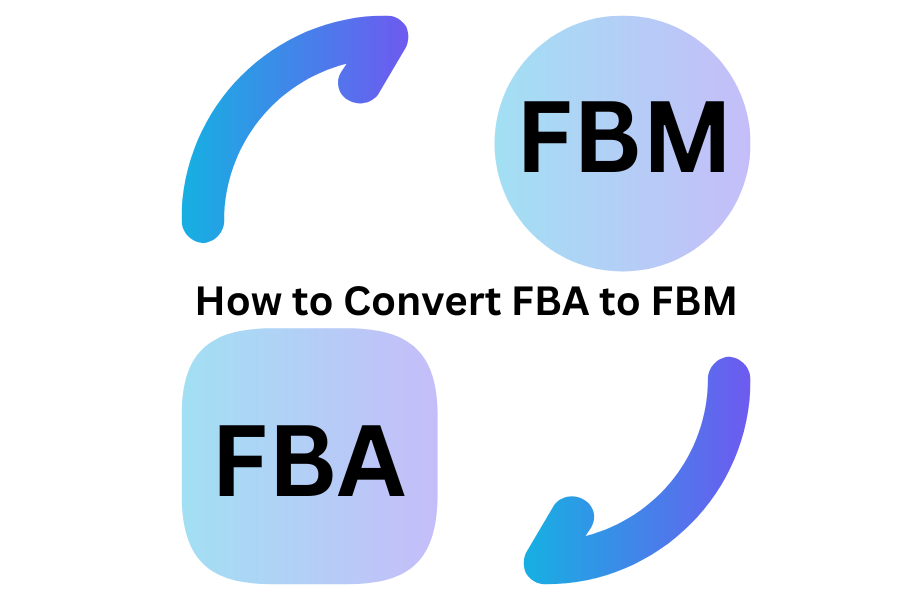Selling on Amazon comes with a facility to use fulfillment by Amazon but it has some drawbacks for some sellers, this is why several sellers switch the listings to fulfillment by Merchant.
Sellers who intend to use FBA as a fulfillment method should ship the stock to Amazon fulfillment centers to store and ship when an order is received whereas FBM sellers keep the stock in their own storage or third part storage.
Choosing the fulfillment method is at the seller’s discretion and it is easy to convert FBA listings to FBM. We will discuss all possible methods of how to convert FBA to FBM.
Short Answer:
You can convert the existing FBA listing to FBM by clicking on “Edit” (under Inventory Management) > click on “Change to Fulfillment by Merchant”. This method is not recommended as it creates several issues with the existing listing.
You should create a duplicate listing and choose the FBM option while adding the product. Click on “Add a Product” > Enter your product “ASIN” > Click on “Sell this Product” > Enter a different SKU or add FBM in it > Select “I will ship this item myself” > Click on “Finish and Save”
How to Convert FBA to FBM?
There are 2 methods by which a seller can convert FBA listings to FBM.
- Convert existing FBA listing to FBM
- Create a duplicate listing and choose the FBM method
Convert existing FBA listing to FBM
Converting existing FBA listings to FBM is very easy but it is not recommended because it messes up the existing listing. Some of the problems that might occur when converting existing FBA listings are,
- The list will get suppressed
- Inventory that is in the fulfillment center will be shown as stranded inventory, you will have to contact support and resolve the issue.
- Amazon team will not be able to detect your store’s inbound inventory as converting an existing listing causes changes in FNSKU labels
Even though it is not recommended but it is good to understand the procedure so you will not do it. Follow the steps below to edit the existing listing,
- Log in to Amazon Seller Central
- Click on three horizontal lines in the left top corner
- Hover on Inventory and click on “Manage all Inventory”
- Go to your ASIN that you need to convert
- Click on “Edit”
- Click on “Change to Fulfilled by Merchant”
Within 20 minutes your listing will be converted to FBM.
Create a Duplicate Listing and Choose FBM Method
Instead of converting an existing listing, you will have to create a duplicate list and change the fulfillment method to FBM. To do this follow the steps below,
- Log in to Amazon Seller Central
- Click on three horizontal lines in the left top corner
- Hover on the catalog and click on “Add a Product”
- Enter the product ASIN that you wish to sell as FBM
- Click on “Search”
- Click on “Sell this Product” on the right side
- Change the SKU a bit for this listing as you prefer or add “FBM” to remember
- Click on “I will ship this item myself” (Merchant Fulfilled)
- Click on finish and save
You will see a duplicate listing of your product but the fulfillment method will be different. You will need to add units available yourself.
Why does Amazon Seller Switch to FBM?
New sellers have stock limits.
High FBA fee for some types of products causes sellers to convert to fulfillment by Merchant.
High FBA storage fees can be a reason for sellers to switch to FBM
Product preparation requirements are very strict on Amazon which causes sellers to switch to FBM
Payment for Amazon fees got deducted automatically by the seller’s credit card, sellers cannot decide the terms for payment of fees.
Conclusion:
As mentioned above, it is better to create a duplicate listing and change the fulfillment method to FBM to avoid the existing listing from suppressing or other issues.
You can also use a hybrid model of FBA and FBM as several sellers use a hybrid fulfillment method to optimize deliveries and fulfillment costs.
If you would have queries related to listing conversion, let us know in the comment below,