As Amazon FBA seller you must have tried to delete FBA shipment on some occasion but you did not know how to delete FBA shipment. This is why I am going to explain the complete process of deleting shipment plan from Amazon Seller Central.
You just go to shipments on Amazon seller central and then click on desired shipment id. You need to scroll to “Created Using” and click on view. Finally you can scroll to the bottom and click on “Cancel Shipment”.
How to Delete Shipment Plan Amazon?
Let us delve into the topic on how to delete shipment plan on Amazon and you will be able to cancel shipment easily in which you have entered incorrect information.
Follow the process below,
- Login to Amazon Seller Central
- Go to “Manage All Inventory”
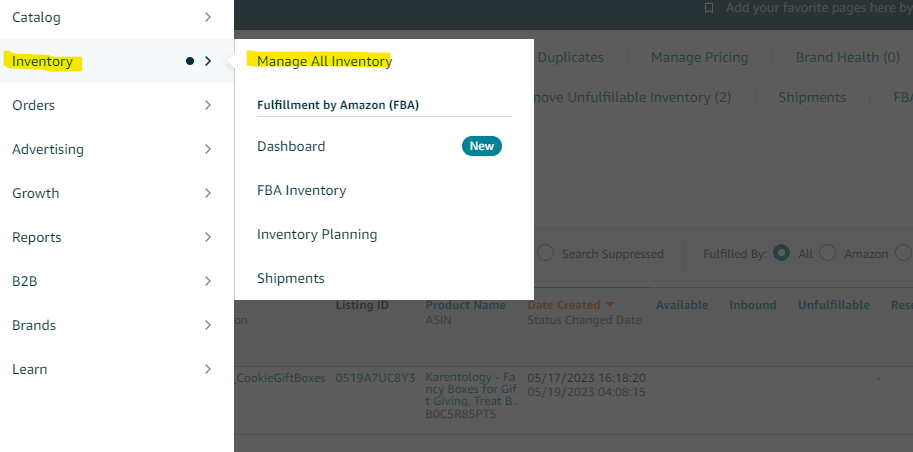
- Click on “Shipment”
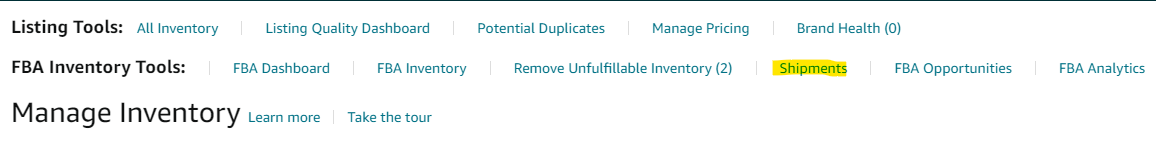
- You will see list of Shipment Ids and you have to select desired shipment id to delete
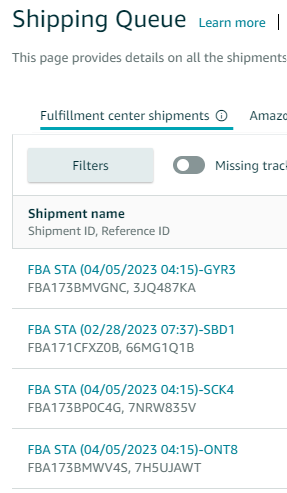
- Now search “Created Using: Send to Amazon (view)”
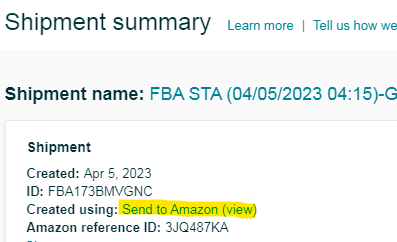
- You just need to scroll down and click on “Cancel Shipment”
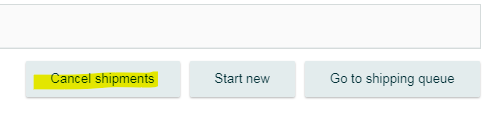
When Can’t you Delete FBA Shipment Plan on Amazon?
While Amazon provides the option to delete FBA shipment plans, there are certain situations where you may encounter limitations or restrictions. It’s essential to be aware of these scenarios to effectively manage your inventory and shipments on the platform.
Here are some instances when you may not be able to delete a shipment plan on Amazon:
Shipment in Transit
If your shipment is already in transit to an Amazon fulfillment center, you won’t be able to delete the shipment plan. This restriction ensures that the logistics process remains smooth and prevents any confusion or disruption during transit.
Shipment in FC Transfer
If you have requested an inbound transfer of inventory from one fulfillment center to another, you won’t be able to delete the shipment plan associated with that transfer. Amazon’s system requires the plan to remain intact until the transfer is complete.
Shipment with Active Inventory
If any items from your shipment plan have already been received and are active in Amazon’s inventory, you cannot delete the plan. This restriction ensures accurate tracking and prevents inventory discrepancies.
Shipment with Closed Shipments
Once a shipment plan has been closed by Amazon, typically after all the items have been received and processed, it cannot be deleted. This measure is in place to maintain historical records and prevent any data loss.
Shipment with Pending Reimbursement Claims
If you have submitted reimbursement claims for lost or damaged items within a shipment plan, you may not be able to delete it until those claims are resolved. This restriction ensures that Amazon can properly investigate and process your reimbursement requests.
Shipment with Compliance or Policy Issues
If your shipment plan is flagged for compliance or policy violations, you may not be able to delete it until the issues are addressed. This restriction ensures that sellers adhere to Amazon’s guidelines and policies.
In all these cases, it is recommended to review the specific limitations and work within the available options provided by Amazon. It’s important to maintain accurate inventory records and follow Amazon’s guidelines to ensure a smooth selling experience on their platform.








