Inventory Report includes all the product details that you sell on Amazon.
You may require to download inventory report on Amazon in excel format due to many reasons such as having a record of product details. In this blog you will learn how to download inventory report on Amazon.
How to Download Inventory Report on Amazon?
To download inventory report you just need to follow the instructions below
- Log in to Amazon seller central.
- Seller dashboard will be displayed first.
- Click on three horizontal lines on top left corner.
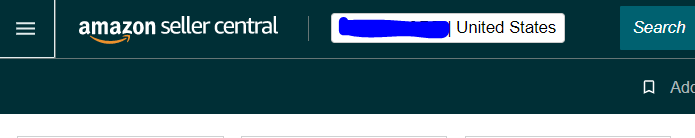
- Hover your mouse on Reports
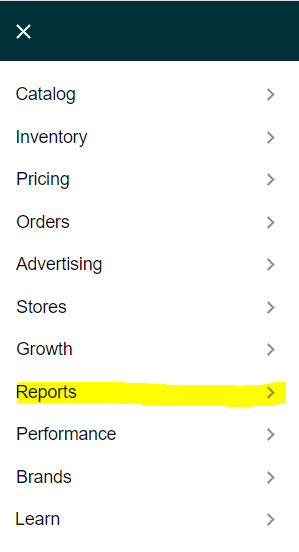
- Then Click on “Inventory Reports”
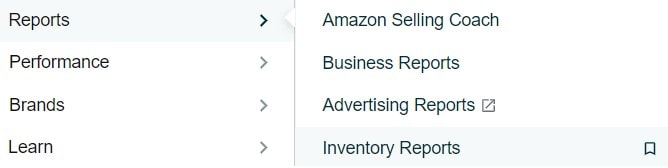
- Inventory Reports page will open up where you can request different type of inventory reports such as Active Listing Report, Amazon-fulfilled Inventory Report, Inactive Listing Report, All Listing Report, Cancelled Listing Report and more

- You can also create a custom inventory report by clicking on “Customize the columns for this report”

- On customize tab, you can choose and add different attributes to the report that you select
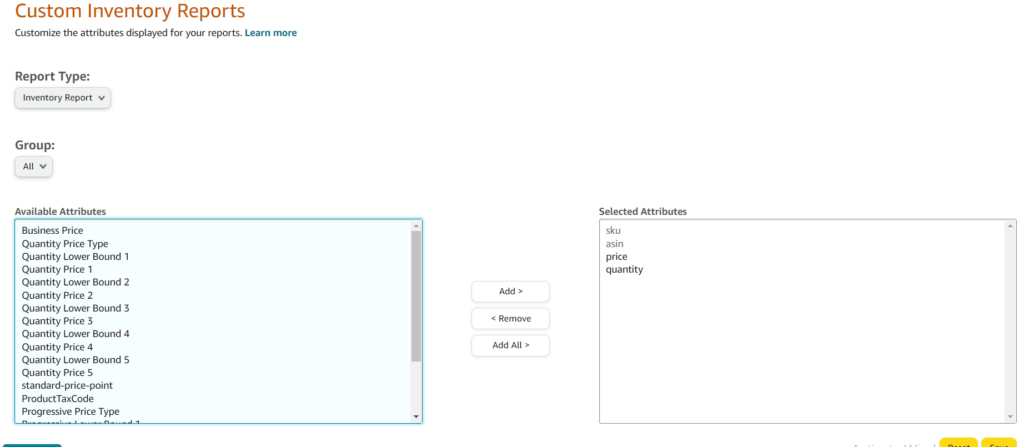
- Select the specific attributes and click on “Save”
- Then go back to “Inventory Report” dashboard and click on “Request Report”.
- Finally your customize report will be generated and it will be visible on the Inventory Report Dashboard.
Types of Amazon Inventory Reports Available
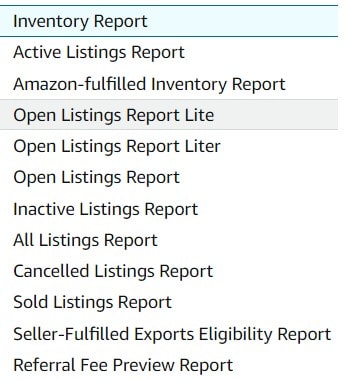
Before downloading Inventory report from Amazon Seller Central, you should know which inventory report to download. Let us dive into knowing the types of Inventory Report available on Amazon.
Active Listings Report:
This report gives you a summary of all the active listing details on your Amazon seller central for sale.
Amazon-fulfilled Inventory Report:
This report gives you a summary of all listing quantity and condition type of your products that is fulfilled by Amazon.
Open Listings Reports Lite:
This is a lite version report that gives you a summary of price, quantity, and ASIN of each SKU.
Open Listings Report Liter:
This report only provides you a summary of the quantity of each SKU with available inventory.
Open Listings Report:
This report provides you a summary of your available inventory listings that contains item notes and Books, Music, Video, and DVD (BMVD) shipping settings.
Inactive Listings Report:
This is self-explanatory and it provides you the summary of all your inactive listings details.
All Listings Report:
This report provides all existing listing summary whether it is Active, Inactive or Incomplete.
Cancelled Listings Report:
This report provides you a summary of the listings that has been cancelled by Amazon.
Sold Listings Report:
This report contains the summary of any items sold via Amazon website but fulfilled by the seller (FBM). You can select even the days of report from minimum of 7, 15, 30 or 60 days at maximum.
Seller-Fulfilled Exports Eligibility Report:
Seller can opt for Seller-fulfilled Export fulfillment for any of the listings if they wish to expand their business to other countries. This report provides you a summary of all eligible listings.
Referral Fee Preview Report:
This report provides you a summary of your open listings and the price and estimated referral fees for each SKU.
Inventory Report Benefits
There are various benefits of this inventory report feature and main benefits are as follows,
- This provides you the quantity of the products that helps you in knowing when to reorder more.
- This provides you SKU, ASIN and all Amazon generated details that can assist you in making a parentage if you have variations of a product available.
- This helps you in financial planning, budgeting and forecasting.
- Many of the sellers have thousands of SKUs on Amazon and it is really hectic to check which list is active, inactive or incomplete manually but this report provides you a summary in excel format and you can categorize them and then start working on those listings.
Conclusion:
I have mentioned how to download inventory report on Amazon, type of reports available and how this can help you in management of your business on Amazon. If you would have any query related to Inventory Reports, do let me know in the comments below.








