It is really important to find product category in Amazon for your product before adding your product on Amazon. If you are struggling in finding the relevant category for your product then read below to get a clear understanding on how to find category for your product.
How to Find Product Category in Amazon? (with Example)
Let us take an example of a product and from there we will move forward to find its relevant category. I have selected Hair Clips for women as an example.

We will start finding the category now for Hair Clips for women as we have got a product now. Below are the steps you should follow to find the relevant category of the product.
- Search the keyword on Amazon.com
- Make sure to choose the All Departments on the left side of the search bar
- Click on Enter
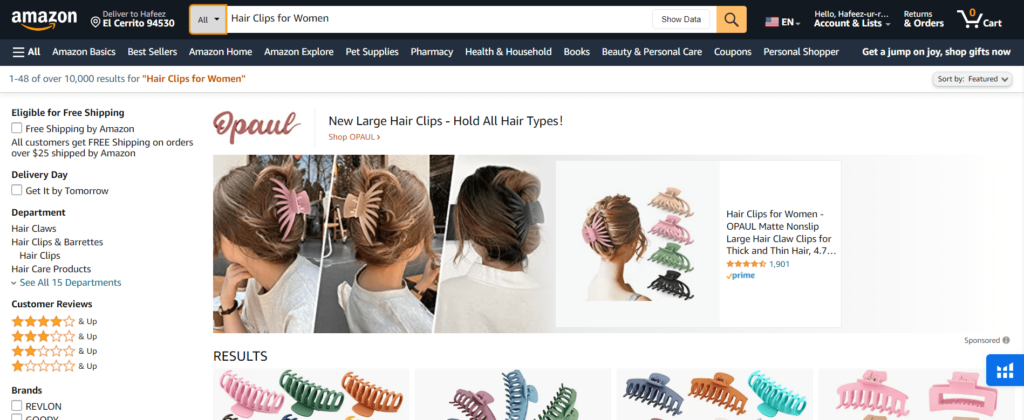
- Now you will see all seller Listing’s selling Hair Clips for women
- Open all the top tier established listings for Hair Clips
- After opening the lists you will see something like this on the top of the URL bar “https://www.amazon.com/Large-Non-slip-Banana-Strong-Clamps/dp/B091YG4K2M/ref=sr_1_1_sspa?crid=3J554QF3VJOKR&keywords=Hair+Clips+for+Women&qid=1666540433&qu=eyJxc2MiOiI3LjcxIiwicXNhIjoiNy41MyIsInFzcCI6IjcuMzMifQ%3D%3D&sprefix=hair+clips+for+women%2Cbeauty%2C1632&sr=8-1-spons&psc=1”
- Remove the yellow highlighted part from “ref=” to the end from all of the listing’s page and hit enter
- Categories for all the lists will be visible after this on top of the product picture on list page
- These categories will be relevant to Hair Clips for women
Does Product Category Matter on Amazon?
Main reason to categories your product on Amazon in its relevant category is to hint the Amazon algorithm that what is the product you are going to sell.
- Through this Amazon search engine will index the product in its respective category and it will assign a Best Seller Rank (BSR) to our product according to its sales.
- If you have not chosen the relevant category of your product then Amazon Sponsored Campaigns will not make the product visible on relevant keywords therefore you will lose money on advertising
- Amazon algorithm will not rank your product hence you will not receive sales
- Irrelevant category will make your product visible on irrelevant product pages and irrelevant keyword searches
Conclusion:
In this article I explained how to find category for your product from a tried and tested method from my experience and what is the importance of indexing your product in the relevant category. Please let me know, If you would have other suggestions.








