Have you ever checked and calculated your FBA fees to verify if Amazon is charging you the correct amount? If not then this blog post will make you aware of how an inaccurate measurement of package dimensions can cause you to lose thousands of dollars.
Package dimensions bring the cost to Amazon sellers and can be one of the reasons for losing money while doing FBA. This is why package dimensions should be checked once a quarter to verify if the dimensions you measured were the same as Amazon’s measurements or not.
Short Answer
First, confirm the package dimensions that Amazon has measured and charge FBA fees accordingly.
Either download the fulfillment report and check the dimensions or check on the FBA calculator by using one of the product ASINs that you need to check.
Verify if the package dimensions are recorded accurately or not. If not then open a case on Amazon and request remeasurement.
How to Find Package Dimensions on Amazon?
Before calculating the FBA fees seller needs to view the exact amount that Amazon is charging on each ASIN. You must be wondering how to find package dimensions on Amazon, sellers can easily view package dimensions from the seller central dashboard or Amazon FBA Calculator.
Seller Central:
To view package dimensions from the seller central dashboard,
- Login to Amazon seller central
- Hover the mouse on “Reports”
- Click on “Fulfillment”
- Scroll down and reach to “Payment” section on the left panel
- Click on “Fee Preview”
- Click on “Request .csv Download” or “Request .txt Download”
The report will be ready to download in a while and when ready you can click on download. In the report, you will be able to view the dimensions of the longest, median, and shortest sides along with weight.
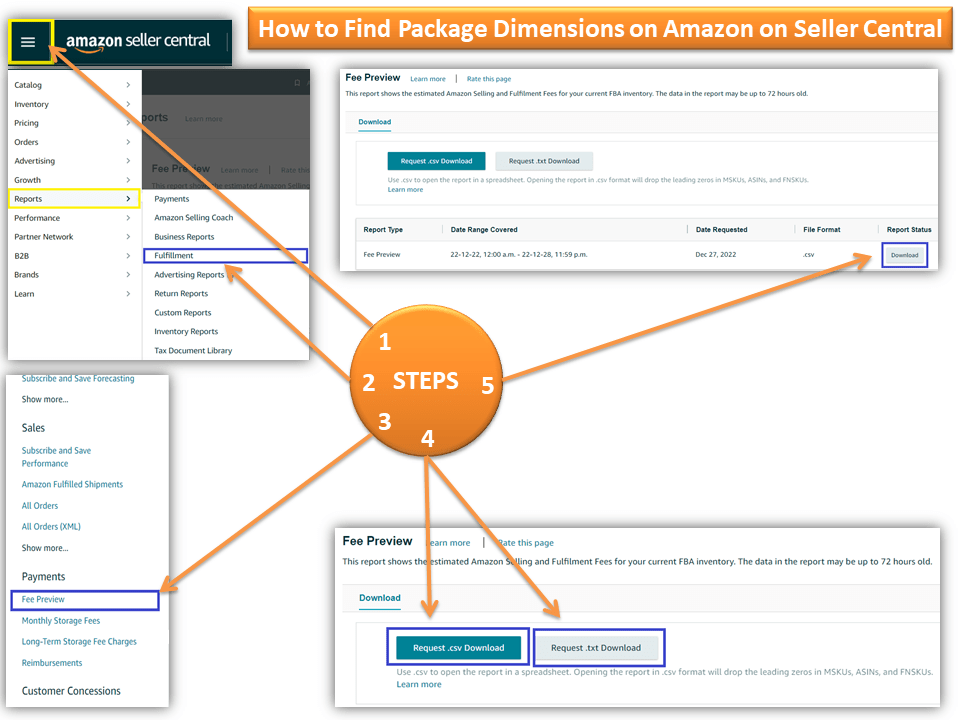
Amazon FBA Calculator:
To view package dimensions on the Amazon FBA calculator, you just need to follow the steps below,
- Click on the link to visit Amazon FBA Calculator
- Click on “Search Amazon Catalog”
- Input ISBN, UPC, EAN, or ASIN in the search field
- Click on search
The product will be displayed along with its dimensions, weight, and all other specifications.
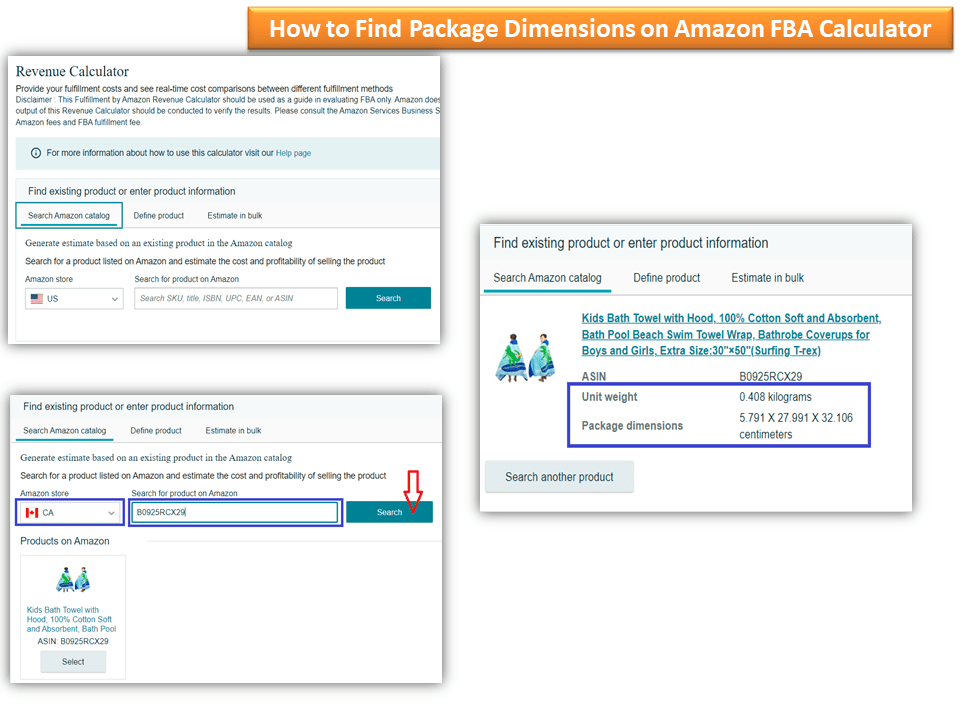
How to Save Money on FBA with Correct Package Dimensions?
On various occasions where the dimensions scanned by Amazon are not similar to what the seller measured previously then due to this, there can be differences in FBA fees.
The seller needs to check the dimensions measured by Amazon by the 2 methods mentioned above and check how much FBA fees are charged by Amazon.
The seller needs to ensure that products with similar package dimensions are being charged the same FBA fees, let it be their own product’s variations or their competitor’s product.
If the seller’s product FBA fees are higher than its variations or competitor’s product even if the package dimensions are similar then the seller needs to open a case with Amazon customer support.
How to Request Amazon to Remeasure Package Dimensions?
When the seller identifies ASINs which need remeasurement to correct the FBA fees then they have to open a case with Amazon customer support. Follow the instructions below to open a case,
- Log in to Amazon Seller Central
- Click “Help”
- Click on “Get Support”
- Click on “Selling on Amazon”
- Type “Cubiscan” in the “Describe Your Issue” box and then click on “Continue”
- Amazon will ask you to enter ASIN that you need them to remeasure, enter that and click on “Next”

Amazon provides all sellers with 20 measurement requests per month.
Amazon will pay the seller the difference in the FBA fees they charged me previously If Amazon finds out that the new dimensions are lower than the previous dimensions.
If the dimensions remain the same then there is no change in the fee.
If the dimensions are increased with new measurements then FBA fees will be higher from the next shipments.
Conclusion:
You have to be careful when using Cubiscan and only use this option when you are sure that Amazon is charging higher fees for your products. Cubiscan can save a lot of your money.
On one of my ASINs, I noticed a difference of $1.88 higher FBA fees than other variations. I can lose $1880 If I sell 1000 units whereas when dimensions are corrected I can save $1880 along with previous overcharges.
If you would have any queries related to cubiscan, you can let me know by commenting below,








