Online shopping has grown over the years and marketplaces like Amazon has gained customer trust for being there to protect customers’ money, however, purchasing electronic devices is a bit tricky.
If you are considering buying a Laptop online from Amazon or any other marketplace then continue reading as we will share some tips on how to vet your online purchase for electronic devices.
Short Answer:
Buying a laptop from Amazon is safe if you know how to critically analyze the seller and understand the return and refund policy of both the seller and Amazon.
Is Buying A Laptop From Amazon Safe?
It is important to understand Amazon’s return and refund policy related to electronic devices so you can understand if your purchase was not right then what is the process of returning and getting a refund?
Please note that Amazon policy and seller policy can be different therefore if you are purchasing from Amazon itself then Amazon’s policy will apply but if you are buying from a seller on Amazon then Seller’s policy will apply.
Amazon Policy
1. Dead on Arrival
You may return any new computer purchased from Amazon.com that is “dead on arrival,” arrives in damaged condition, or is still in unopened boxes, for a full refund within 30 days of purchase.
2. Customer Misrepresentation
Amazon reserves the right to test “dead on arrival” returns and impose a customer fee equal to 15 percent of the product sales price if the customer misrepresents the condition of the product.
3. Customer Misuse
Any returned computer that is damaged through customer misuse, is missing parts, or is in unsellable condition due to customer tampering will result in the customer being charged a higher restocking fee based on the condition of the product.
4. No Returns After 30 Days
Amazon will not accept returns of any desktop or notebook computer more than 30 days after you receive the shipment.
5. Individual Seller Policy will be Applied if Bought from them
New, used, and refurbished products purchased from Marketplace vendors are subject to the returns policy of the individual vendor.
Read and understand Amazon’s policy so that you won’t have any bad experiences while purchasing a laptop and other electronic devices.
How to Safely Purchase a Laptop from Amazon?

You need to follow some basic checks before purchasing a laptop or any expensive electronic device from an online marketplace such as Amazon. If you follow these basic checks then your purchases will be safe.
Basic Checklist:
- Buy from Amazon Listings.
- Read Amazon’s Policy
- Confirm the condition status before the purchase
- Confirm the remaining warranty when buying used laptops
- Confirm where and how to claim a warranty before purchasing
- Read Seller’s feedback
- Read the Seller’s return & refund policy
- Compare the product on the brand website
- Read at least 10 verified purchases reviews of recent time
- Make a video of unboxing after receiving for proof when returning
Buy from Amazon Listings
When you search for laptops on Amazon then look who is selling. When it says ships from Amazon and sold by Amazon then we recommend buy that laptop as Amazon delivers you the right product.
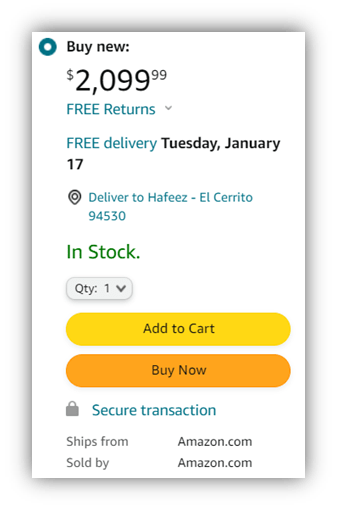
Read Amazon’s Policy
Amazon policy clearly states that if you receive a damaged or dead laptop then return it within 30 days. Make sure that the device has not been damaged by you. Record an unboxing video as proof.
Confirm the condition status before the purchase
There are different conditions available on Amazon. Such as New, Used-Like New, Used-Very Good, Used-Good, and Used-Acceptable. If you are buying a used laptop then confirm it from the seller.
Even information will be provided for the condition. We recommend if you buy a used laptop then buy it from Amazon warehouse as Amazon will deliver you the right product.
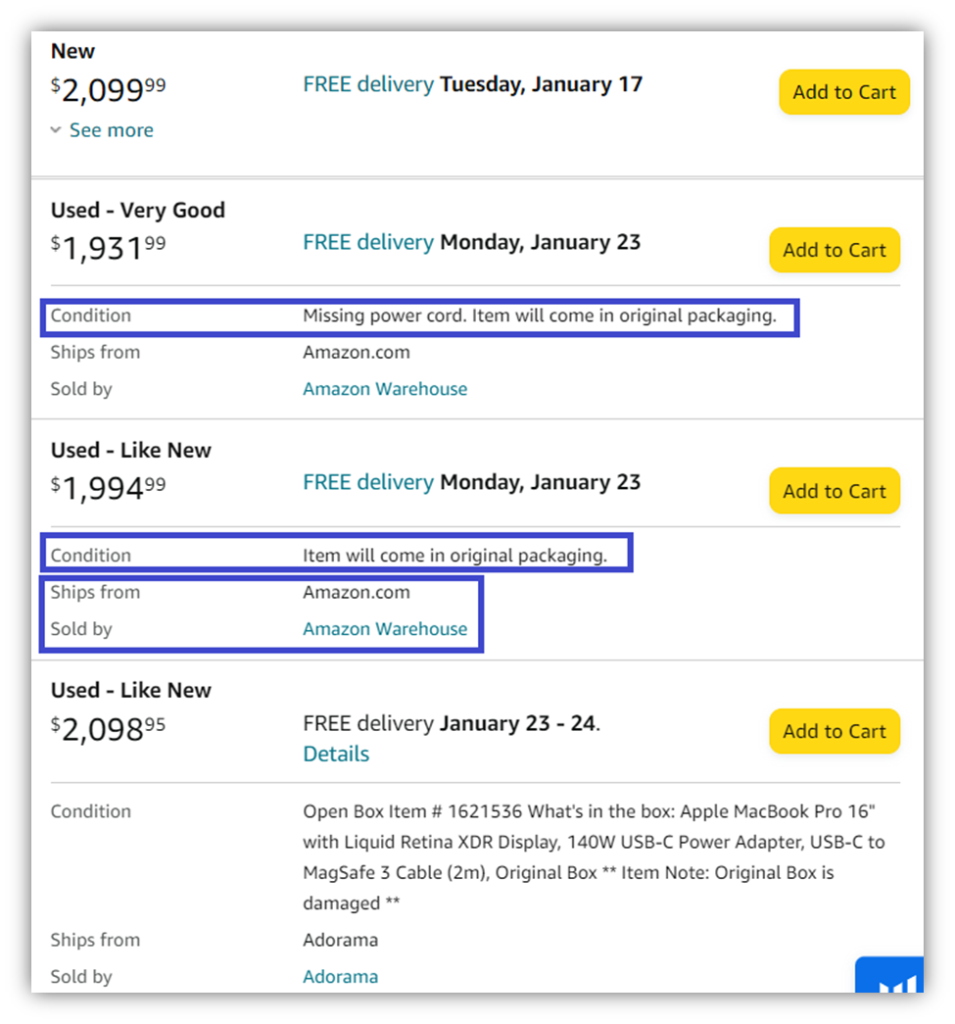
Confirm the Remaining Warranty When Buying Used Laptops
Contact the seller on Amazon before purchasing a used laptop and ask them how much warranty is remaining and if that differs when you receive the product then you can contact the seller and file an A-to-Z claim as well.
Confirm Where and How to Claim a Warranty Before Purchasing
Contact the seller on Amazon before purchasing and ask the process of a warranty claim. Ensure you understand completely where and how to claim the warranty of the product.
Read Seller’s Feedback
If you find a reasonable offer from a seller where Amazon is not selling that specific laptop then read the seller’s feedback related to the laptop and ensure that the seller is trustworthy.
To read the seller’s feedback you need to click on the seller’s name and all feedback will be available. Read all the negative feedback and asses whether to purchase from the seller or not.
Read the Seller’s Return & Refund Policy
It is important to read the seller’s return and refund policy as that can be different from Amazon’s policy. To read the seller’s policy, you need to click on the seller’s name.

Seller’s policy is given along with the contact details for the customers who wish to contact and inquire however if you wish to purchase the laptop from that seller then click on Ask a question as this method can be viewed by Amazon and the seller will be responsible for his claims when you use this method.
Compare the Product on the Brand Website
Compare the brand website with the product listing and make sure that specifications are realistic and match brand website information.
Read at least 10 Verified Purchases Reviews of Recent Time
You need to read at least 10 negative reviews which indicate a real problem related to the listing or a seller as this informs you to avoid purchasing from that seller.
Make a Video of Unboxing After Receiving
Always make sure to record a video of unboxing after receiving the product as this can be used as proof to Amazon and the seller if you have received a damaged laptop.
Seller’s Ratings and Reviews
If you cannot purchase from Amazon then purchase from a Seller who has got reviews above 1000 with 95% positive ratings.
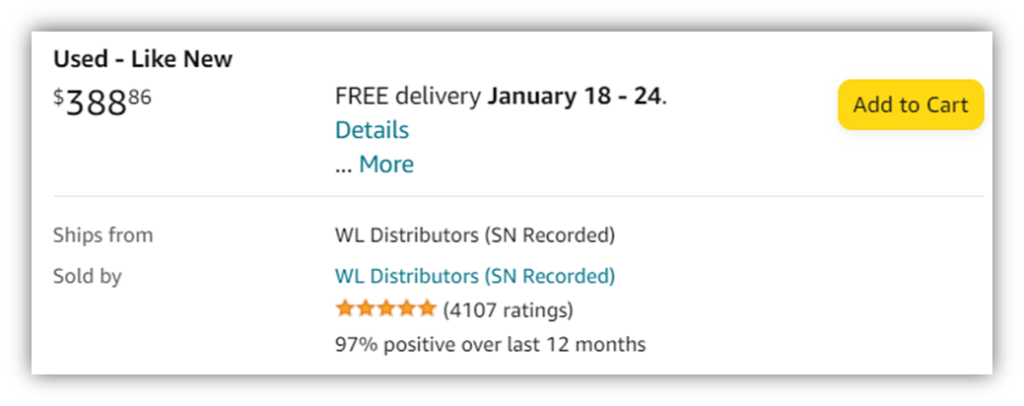
Conclusion:
Follow the basic checks mentioned above to assess the seller and then you can purchase a laptop and all other expensive electronic devices from Amazon. This way you will not be loosing money on your purchases.









1 thought on “Is Buying A Laptop From Amazon Safe?”
good