If you are an Amazon seller and you do not know what is suppressed listing on Amazon then you are constantly losing potential revenue on your product listings. You must know why Amazon suppresses product listings and how to quickly fix them to attain revenue from the products.
What Does Suppressed Listing Mean On Amazon?
Suppressed listing means that Amazon has removed the specific product listing from search results temporarily until the issue is fixed with the listings.
Suppressed product listings will not appear on search results when your potential customers search for your product or a keyword where your product used to appear on then it will not appear and your competitor will gain your customers.
This is why you need to keep monitoring your product listings and fix them if you see any suppressed listings.
We will discuss all the ways due to which Amazon suppressed the listings and then guide you on how to fix search suppressed listings.
Why is My Amazon Listing Suppressed?
There are various reasons why Amazon suppressed your listings and I will mention some possible reasons why your listings are suppressed. Below are the possible reasons,
- If you have not uploaded the image of the product then your listing will be suppressed
- If the primary image is not according to Amazon Image guidelines
- If your product title is over 200 characters and for some categories if the title is over 80 characters such as (clothing or accessories).
- If you have not input the product description.
- If you have not filled important fields such as size, color, color map, or any other
Remember that the above list is not complete therefore you can always check the reason for suppressed listings in your Amazon seller central when you can click on edit on the suppressed listing.
Check below Images to understand how to check the suppressed reason for your listing
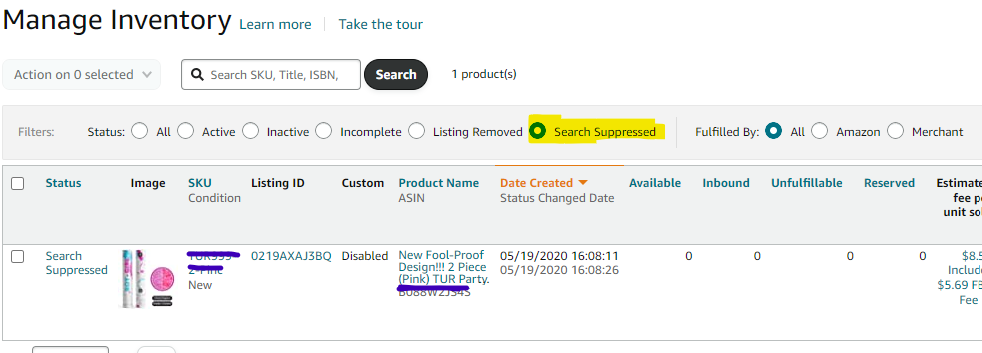

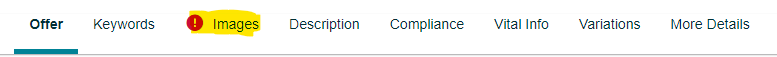

How to Fix Search Suppressed Listings On Amazon?
Now you have learned how to check the issue of suppressed listing now we can discuss how to fix your product listing with some quick steps,
- Access the “Manage All Inventory” option by clicking on the “Inventory” tab in your seller account.
- If you have suppressed listings that need to be addressed, select “Suppressed” from the horizontal menu. Keep in mind that this option will only be visible if you have suppressed listings.
- You can see all of your suppressed listings on the “Fix Your Products” page, or you can click on “Attribute” to filter them by a specific type of issue.
You have two options to fix a suppressed listing:
- Option A: Enter the missing values or select them from the drop-down list in the editable cells located in the “Issue(s) to fix” column. Then, click “Save” to fix the suppressed listing.
- Option B: For suppressed listings that cannot be fixed using Option A, click “Edit” and go to the “Edit product info” page. The missing product details will be highlighted, and informational messages will be displayed to further detail the issue. For non-image issues, simply enter the missing value and click “Save and Finish.” For image issues, refer to the guidelines on the “Product image requirements” page and upload valid product images accordingly.
How do I Download a Suppressed Listing Report From Amazon?
If you have thousands of listings on Amazon then it is easy for you to download a suppressed listing report to receive a complete list of suppressed product listings and then you can rectify each one easily.
- Access “Manage All Inventory” by clicking on the “Inventory” tab in your seller account.
- Choose “Search Suppressed and Inactive Listings” from the options if you have suppressed or inactive listings that need improvement. Keep in mind that this option will only be available if you have suppressed or inactive listings.
- Choose “Search Suppressed” on the “Fix Your Products” page.
- Choose the “Download Suppressed Listings Report” option to begin downloading the report.








