Amazon error code 5665 pops up when you add a listing on your Amazon account. This error appears because you do not have your brand registered on Amazon. Amazon asks you to register your brand with amazon before listing your products.
Error code 5665 becomes irritating for new sellers and this is why I am going to provide simple solutions to fix the error.
4 Simple Fixes to Error Code 5665
There are different scenarios where each fix will be relevant. Below you can find the scenarios and their fixes.
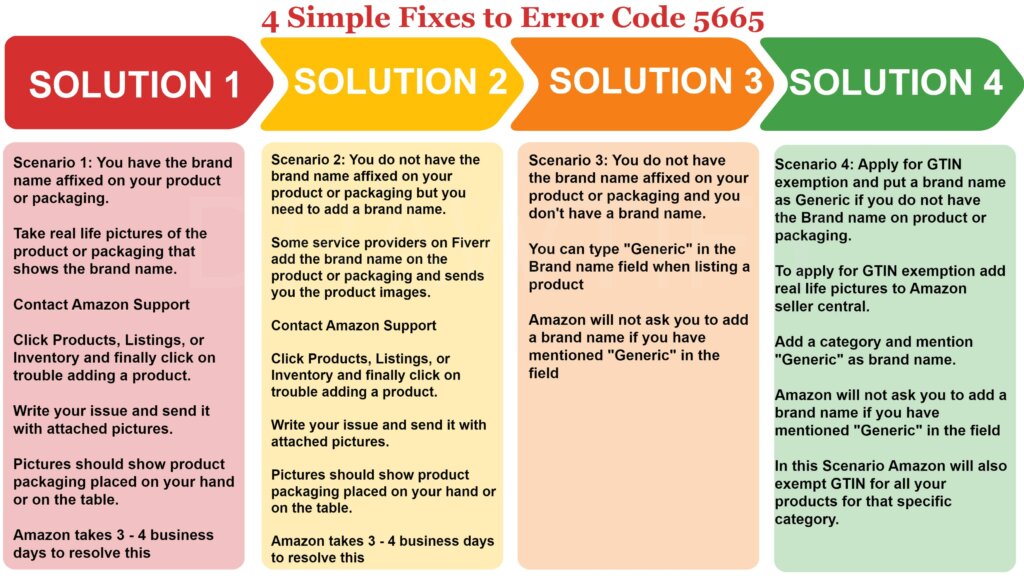
Solution 1: Brand Name Affixed on Product or on Packaging
Take real life pictures of product and packaging while placed on the hand or table that shows the brand name.

After taking pictures you should contact Amazon support



Click Products, Listings, or Inventory and finally click on trouble adding a product.
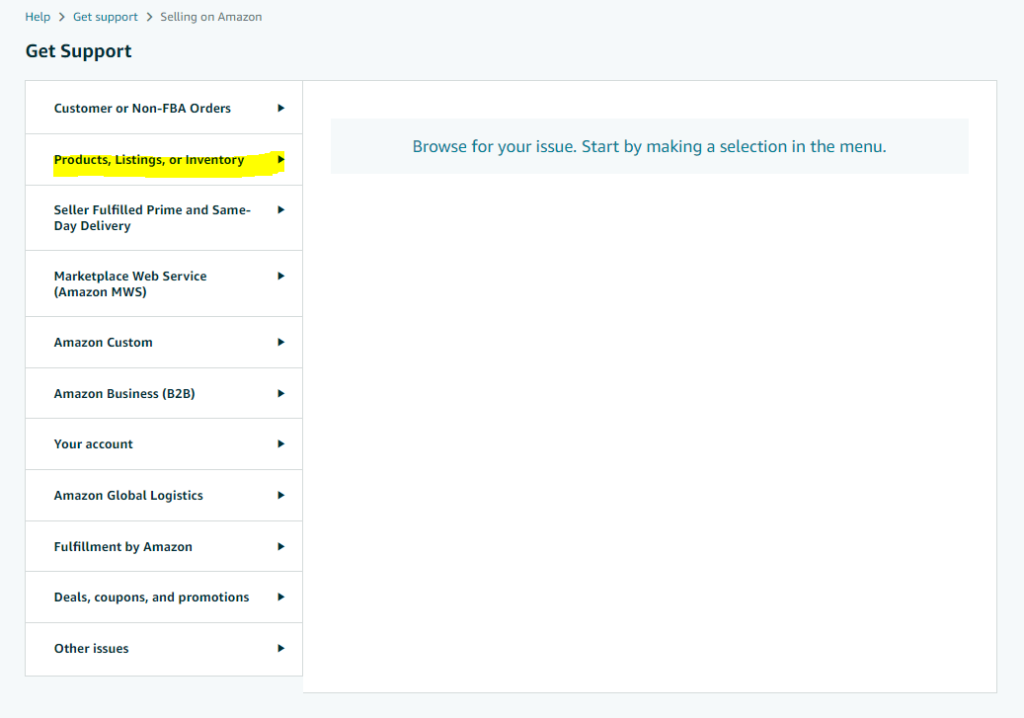
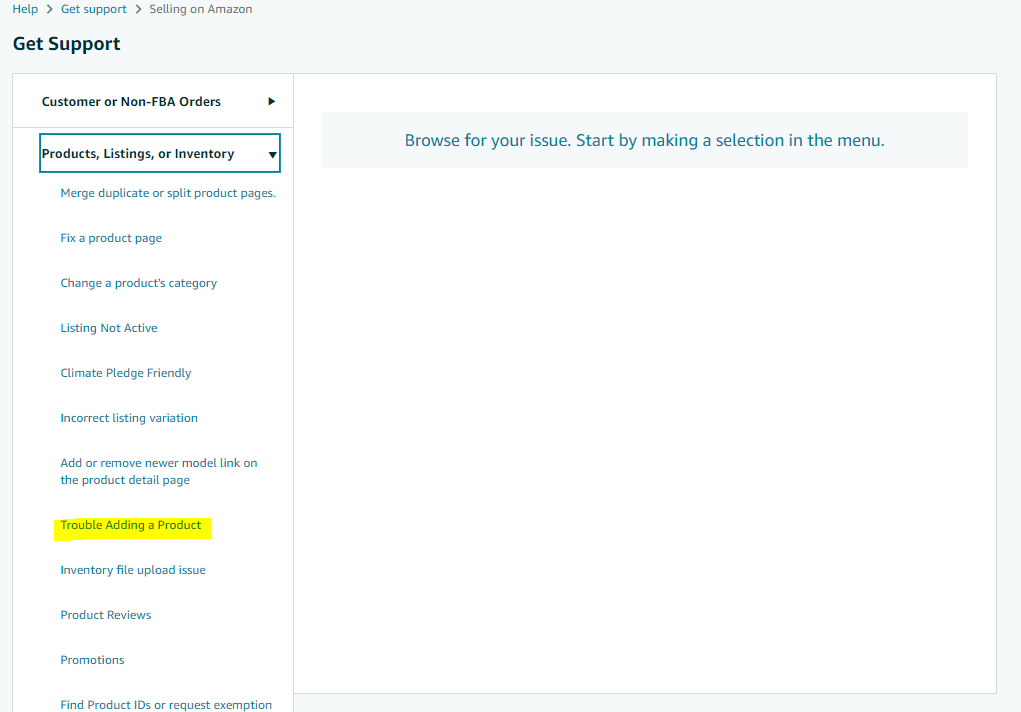

Write your issue and send it with attached pictures.

Amazon takes 3 – 4 business days to resolve this
Solution 2: Brand Name is not Affixed on Product or on Packaging but You Need to Add a Brand Name
Everything will remain same and you will follow the same method as solution 1 but on this one you do not have the brand name affixed on the product nor on packaging.
You need to contact service provider on Fiverr and they will provide you the relevant images to sort your Listing Error 5665. Go to Fiverr and search listing error 5665 and contact a good service provider.
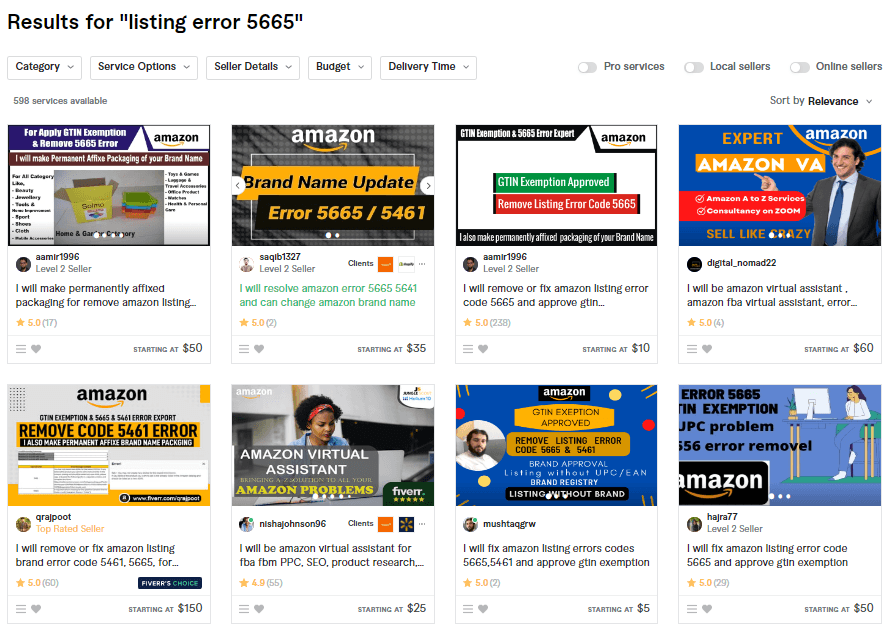
They will provide you relevant pictures to attach as a proof when you contact Amazon support team.
Scenario 3: You Don’t Have Brand Name Affixed on Product or Packaging nor have a Brand Name.
In this case you can you can type “Generic” in the Brand name field when listing a product on Amazon.
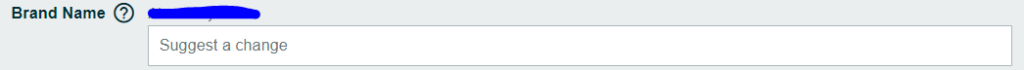
Amazon will not ask you the brand name after this.
Scenario 4: Apply for GTIN Exemption and Add Brand Name as Generic
If you do not have the brand name on product or packaging then you can also apply for GTIN exemption.

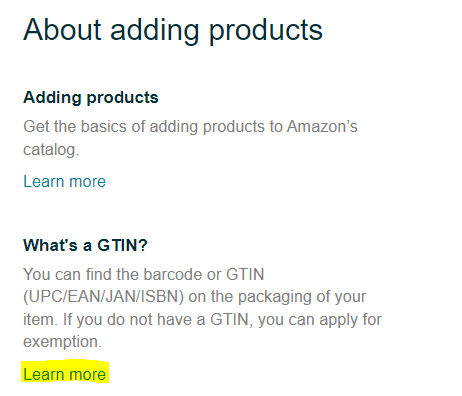

To apply for GTIN exemption add real life pictures to Amazon seller central.
Add a category and mention “Generic” as brand name.

Amazon will not ask you to add a brand name if you have mentioned “Generic” in the field
In this Scenario Amazon will also exempt GTIN for all your products for that specific category.
Conclusion
This post has explained what is Amazon error code 5665 and how to fix it. If you would need more understanding on any point or you have any suggestion regarding this error then you can comment below.








