Talking from a customer’s point of view, you must be wondering why sponsored products are everywhere on the Amazon search page and whether is it safe to buy sponsored products on Amazon.
Let us discuss what sponsored products and types of sponsored products are on Amazon to have a clear idea about how to know whether to buy sponsored products on Amazon or not.
Is it Safe to Buy Sponsored Products on Amazon?
There is no harm in buying sponsored products on Amazon if the rating, reviews, and products are fine however you need to vet the seller and product listing to check if there is anything unreal or any false claims.
What Does Amazon Sponsored Mean?
You must have seen “Sponsored” tags on many of the products on Amazon search pages and product pages. Sponsored tags are attached to a product listing which means it is a pay-per-click ad that is there to promote the product.
Sellers are increasing day by day, roughly 3,700 new sellers join Amazon every day which increases the competition and this is why sellers are deemed to promote their products to reach their audience. There is no harm in buying sponsored products on Amazon but you need to check the product details, pictures, ratings, and reviews to check if there are any false claims about the product as you do before buying on any e-commerce marketplace.
Where will Amazon Sponsored Ads Show?
Let us discuss first where sponsored ads appear on Amazon so you will know all the ad placement.
Search Page Placements
On the search page, sponsored ads appear in various places. Below, you can see the search page and see where ads appear on the Amazon search page.
All the green boxes show where the Amazon ads appear on the Amazon search page.

Product Page Placements
On the product page, sponsored ads appear in various places. Below, you can see the product page and see where ads appear on the Amazon product page.
All the green boxes show where the Amazon ads appear on the Amazon product page.
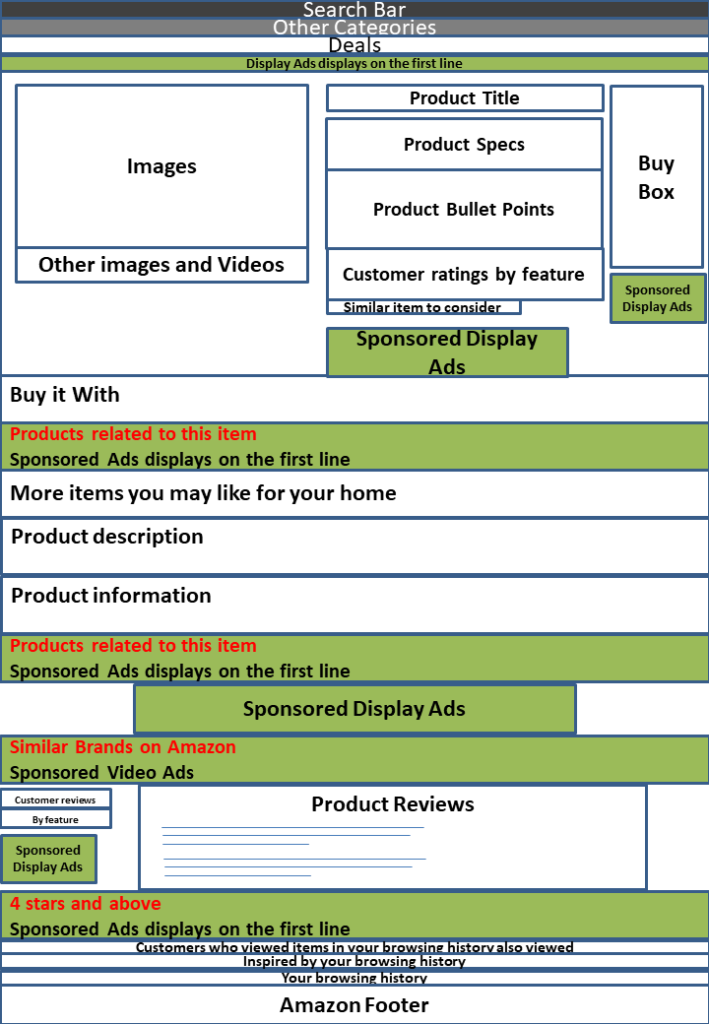
You can see that sponsored products appear in every place whether it’s a search page or a product page because this is important for both the parties i.e. Amazon and Sellers.
For Amazon, the advertisement for sellers is one of its core revenue streams. Amazon charges a fee from all sellers if they start advertising their products.
Sellers are required to start advertising on Amazon to rank their products and compete with the sellers as most of the customers purchase the products from the first page.
How to Purchase Products from Amazon Safely?
The trend of online shopping is on the rise and Amazon has already placed various checks to safeguard buyers and even sellers. It is not easy for a fake seller to join Amazon as a seller and scam the buyers however if any scam happens, Amazon compensates buyers and sellers.
We have also covered how to buy Laptop from Amazon safely. Do read it as well.
To verify if the product and seller are legit you need to check the following,
- Check the product ratings
- Read verified purchases reviews of recent time
- Read Amazon’s policy related to that product category
- Read the seller’s return & refund policy
- Confirm the condition status before the purchase
- Confirm the warranty if applicable to that product
- Confirm where and how to claim a warranty before purchasing if applicable to that product
Check the product ratings
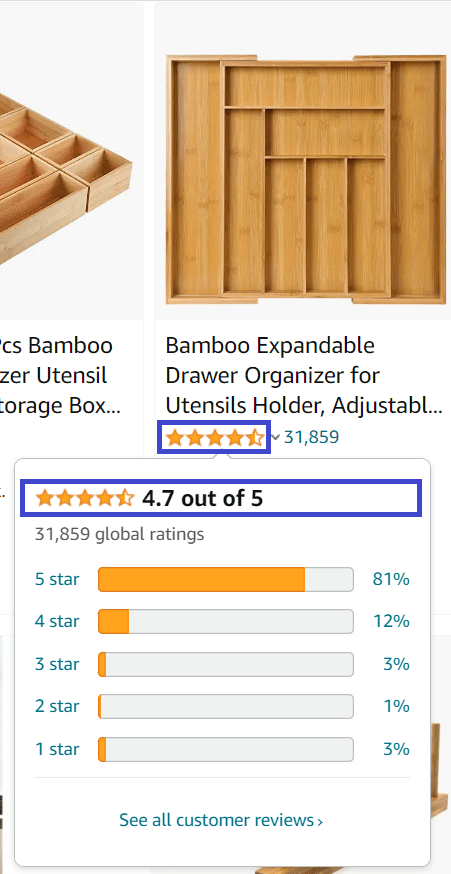
Every product has stars below the product, if you just hover over the stars you can see the ratings of the product. Ratings are displayed as 1-5 and if the rating is near 5 then it means the product is great.
Always try to buy a good rating product that shows that the product purchase will be safe.
Read verified purchases reviews of recent time
You need to read recent reviews to check if it’s safe to buy the product from that specific seller.
Read Amazon’s policy related to that product category
Read the Amazon policy related to the product category which informs you if you happen to buy the product and receive a faulty product then how can you return it.
Read the seller’s return & refund policy
It is important to read the seller’s return and refund policy as that can be different from Amazon’s policy. To read the seller’s policy, you need to click on the seller’s name.

Seller’s policy is given along with the contact details for the customers who wish to contact and inquire however if you wish to purchase the product from that seller then click on Ask a question as this method can be viewed by Amazon and the seller will be responsible for his claims when you use this method.
Confirm the condition status before the purchase
There are different conditions available on Amazon. Such as New, Used-Like New, Used-Very Good, Used-Good, and Used-Acceptable. If you are buying any product then confirm the condition from the seller.
Even information will be provided for the condition. We recommend if you buy a used product then buy it from the Amazon warehouse as Amazon will deliver you the right product.
Confirm the warranty if applicable to that product
Contact the seller on Amazon before purchasing a used product and ask them how much warranty is remaining if warranties apply to the product that you are buying.
Confirm where and how to claim a warranty before purchasing if applicable to that product
If a warranty applies to the product that you are buying then contact the seller on Amazon before purchasing and ask about the process of a warranty claim. Ensure you understand completely where and how to claim the warranty of the product. Buying from Amazon-sponsored ads is safe but you need to check all the above things to verify if the seller and product are good or not.
How to Remove Sponsored Products on Amazon?
If you are still annoyed by the sponsored ads on Amazon and you do not want to purchase from sponsored products then you can install a chrome extension on google chrome that blocks the Amazon sponsored ads.
We do not recommend this as these are third-party tools and may cause a great risk to your privacy because hackers can steal your sensitive information.
To add a google chrome extension you just need to click here
- Add this google chrome extension to your browser “Amazon adblocker”
- Visit Amazon from the browser and you will not see sponsored products
Conclusion:
The main crust of this blog post is, it is safe to buy sponsored products if you have checked the product listing and verified that the seller is authentic.
If you have received a faulty product you can return it and get a refund as sellers are required to take care of customer queries to save their account’s health.








